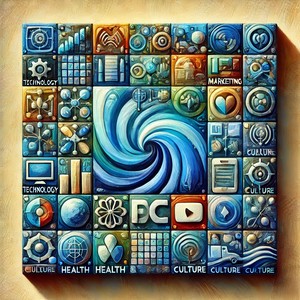0:00
understanding RAM boosts your computer's
0:02
performance is your computer running
0:05
slow struggling to multitask or run
0:07
demanding applications the solution
0:10
might be simpler than you think by
0:13
understanding and optimizing your
0:14
computer's RAM you can significantly
0:16
improve its performance making your
0:18
digital life smoother and more
0:21
productive let's dive into the steps to
0:23
optimize your computer's RAM for better
0:27
step one determine your current RAM open
0:31
your computer's system information to
0:33
check how much RAM you have installed
0:35
step two assess your needs consider your
0:39
typical usage are you a casual user
0:41
gamer or professional content creator
0:44
step three choose the right amount for
0:47
smooth everyday performance aim for at
0:49
least 16 GB power users should consider
0:52
32 GBs or more step four upgrade if
0:57
necessary if you're below the
0:59
recommended amount consider upgrading
1:01
your RAM it's often a cost-effective way
1:05
performance step five optimize your RAM
1:08
usage close unnecessary programs and
1:10
browser tabs to free up RAM for
1:12
important tasks by following these steps
1:15
you'll ensure your computer has the
1:17
right amount of RAM for smooth efficient
1:19
performance in all your tasks while
1:22
optimizing your RAM can greatly improve
1:24
your computer's performance there are
1:26
some common pitfalls to avoid pitfall
1:29
number one buying more RAM than you need
1:32
remember excess RAM doesn't necessarily
1:36
performance stick to what's appropriate
1:38
for your usage pitfall number two mixing
1:42
different types or speeds of RAM this
1:44
can lead to compatibility issues or
1:46
force all RAM to run at the speed of the
1:49
slowest stick pitfall number three
1:52
ignoring your systems maximum RAM
1:54
capacity check your motherboard's
1:56
specifications before upgrading to
1:59
compatibility to avoid these pitfalls
2:02
always research your system
2:03
specifications consult with experts if
2:06
needed and purchase RAM from reputable
2:08
sources now that you understand how to
2:10
optimize your computer's RAM it's time
2:12
to take action remember even small
2:16
improvements in RAM can lead to
2:17
significant boosts in performance
2:20
start by assessing your current RAM then
2:23
follow the steps we've outlined to
2:24
determine if an upgrade is necessary
2:27
don't forget to implement our
2:28
optimization tips for the best results
2:31
thank you for watching this guide on
2:33
understanding and optimizing RAM by
2:35
applying these insights you're well on
2:37
your way to a smoother more efficient
2:41
experience happy optimizing