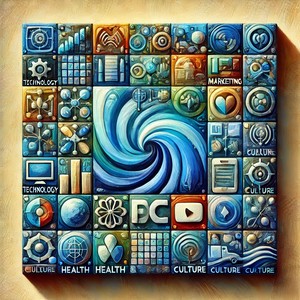Making Sense of Your Data:A Guide to Understanding Power BI's Semantic Model
Aug 19, 2024
Making Sense of Your Data: A Guide to Understanding Power BI's Semantic Model
The semantic model in Power BI is a powerful tool that enables users to create comprehensive and intuitive reports by organizing and presenting data in a meaningful way. As computing enthusiasts, understanding the intricacies of the semantic model can significantly enhance your data analysis capabilities and streamline your workflow. This article delves into the key components and benefits of the semantic model in Power BI, offering insights into how it can be leveraged to create effective data visualizations.
Key Components of the Semantic Model
The semantic model in Power BI is essentially a structured representation of your data, designed to provide an abstract layer over your raw data sources. This model includes various components such as tables, relationships, measures, hierarchies, and calculated columns. Each of these elements plays a crucial role in defining how data is organized, related, and computed within your reports.
Tables and Relationships: Tables are fundamental building blocks in the semantic model, representing collections of data from different sources. Relationships between tables are defined to establish connections, enabling seamless data integration and accurate querying.
Measures and Calculated Columns: Measures are dynamic calculations used to aggregate data, often based on user interactions or filters applied in reports. Calculated columns, on the other hand, are static computations that extend table data by adding new columns with calculated values.
Hierarchies: Hierarchies organize data into levels of granularity, making it easier to drill down or roll up within reports. This feature is particularly useful for analyzing data across different dimensions, such as time or geography.
Benefits of Using the Semantic Model
Implementing a semantic model in Power BI offers numerous advantages that enhance both the efficiency and effectiveness of data reporting and analysis.
Improved Data Consistency: By defining a centralized semantic model, data consistency is maintained across all reports and dashboards. This ensures that all users are accessing and analyzing the same version of data, reducing discrepancies and improving reliability.
Enhanced Performance: The semantic model optimizes query performance by pre-defining relationships and calculations. This allows for faster data retrieval and more responsive reports, even when dealing with large datasets.
User-Friendly Interface: Power BI's semantic model abstracts the complexity of raw data, presenting it in a more user-friendly and understandable format. This empowers users with varying levels of technical expertise to create and interpret reports effectively.
Advanced Analytics Capabilities: The semantic model supports advanced analytics features such as time intelligence, which enables complex time-based calculations and comparisons. This is particularly beneficial for business users seeking to gain deeper insights into trends and patterns over time.
Implementing the Semantic Model in Power BI
To effectively implement a semantic model in Power BI, start by importing data from your sources and defining the necessary tables and relationships. Utilize the Power BI Desktop application to create measures, calculated columns, and hierarchies that align with your reporting needs. Regularly update and refine your model to adapt to changing business requirements and data structures.
The semantic model is a cornerstone of Power BI's functionality, providing a robust framework for data analysis and reporting. By mastering this model, you can unlock the full potential of Power BI, creating insightful and actionable reports that drive better decision-making.
For more expert tips and in-depth tutorials on Power BI and other data analysis tools, subscribe to our channel and stay updated with the latest advancements in the field.
See more:
Show More Show Less #Enterprise Technology
#Data Management
#Business & Productivity Software
#Web Stats & Analytics