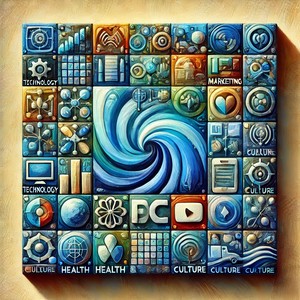Troubleshooting RedM Port 443 Timeouts: Resolving the 21147 ms Error
Troubleshooting RedM Port 443 Timeouts: Resolving the 21147 ms Error Have you ever launched your RedM server only to be met with a frustrating timeout error? Experiencing a timeout at port 443 after 21147 ms can be a significant hurdle for both server administrators and players eager to dive into the game. Understanding the underlying causes and implementing effective solutions is essential to restore seamless gameplay and maintain a robust RedM environment. Port 443 is integral to RedM servers as it handles secure HTTPS traffic, ensuring that data transmitted between the server and clients remains encrypted and protected. When a timeout occurs after 21147 ms, it indicates that the server is taking too long to respond to a request, leading to a disruption in the connection process. This delay can stem from various issues, including network congestion, server overload, misconfigured firewall settings, or problems with SSL/TLS certificates that secure the communication on port 443. Addressing the timeout error requires a systematic approach. Start by checking the server’s performance metrics to determine if high CPU or memory usage is causing the delay. Overloaded servers struggle to handle incoming connections promptly, leading to extended response times. Optimizing server resources or upgrading hardware can alleviate this bottleneck. Additionally, ensure that your internet connection is stable and that there are no bandwidth limitations affecting the server’s ability to communicate effectively with clients. Firewall settings play a crucial role in managing traffic on port 443. Misconfigurations can block legitimate traffic or allow malicious attempts to exploit the server, both of which can result in timeouts. Review your firewall rules to ensure that port 443 is open and properly configured to accept secure connections. Implementing rate limiting and intrusion detection systems can further protect your server from potential threats without compromising performance. SSL/TLS certificates are another critical component in maintaining secure communications. Expired or improperly configured certificates can cause browsers and clients to reject connections, leading to timeouts. Regularly update your SSL/TLS certificates and verify their configuration to ensure they are correctly installed and functioning. Tools like SSL Labs can help test the validity and security of your certificates, providing insights into potential issues that need addressing. Practical steps to mitigate the 21147 ms timeout include regularly monitoring server performance, optimizing resource allocation, and maintaining up-to-date security protocols. Implementing a reliable monitoring system can alert you to performance issues before they escalate, allowing for timely interventions. Additionally, keeping your server software and dependencies updated ensures that you benefit from the latest performance enhancements and security fixes. Experiencing a timeout on port 443 can be challenging, but with a structured troubleshooting approach, you can identify and resolve the root causes. By ensuring optimal server performance, secure and correctly configured ports, and robust firewall settings, you can provide a smooth and secure gaming experience for all RedM players. Have you faced timeout issues on your RedM server, and how did you overcome them? Share your strategies and solutions in the comments below. #RedMTroubleshooting #FixRedMTimeout #SecureRedMServer